Mysql Expedite Access
Reading table information for completion of table and column names. You can turn off this feature to get a quicker startup with -A

To read table information for completion of table and column names, you can follow these steps:
- Connect to the database: Use a database management tool or programming language to establish a connection to the database where the tables are stored. This typically involves providing the necessary credentials such as username, password, host, and port.
- Retrieve the list of tables: Once connected to the database, you can execute a query to retrieve the list of tables available in the database. The exact query syntax may vary depending on the database system you are using. For example, in SQL, you can use the following query:sqlCopy code
SELECT table_name FROM information_schema.tables WHERE table_schema = 'your_schema';Replace ‘your_schema’ with the actual schema name where your tables are located. - Retrieve column information for a specific table: Once you have the list of tables, you can choose a specific table for which you want to retrieve the column names. Execute a query to fetch the column information for that table. Again, the query syntax may vary depending on the database system.In SQL, you can use the following query:sqlCopy code
SELECT column_name FROM information_schema.columns WHERE table_name = 'your_table';Replace ‘your_table’ with the actual table name for which you want to retrieve column names. - Process the retrieved information: Once you execute the query, you will receive the list of column names for the selected table. You can process this information in your application or use it for completing your table and column names.
Remember to adapt the queries based on the specific database system you are using. Additionally, note that the above steps assume you have appropriate access privileges to read table and column information from the database.



Leave a Reply
Want to join the discussion?Feel free to contribute!