Installing Composer on Ubuntu 20.04: Quickstart Guide
Introduction: In this guide, we will provide a step-by-step process for installing Composer on an Ubuntu 20.04 server. Composer is a dependency management tool for PHP development, allowing developers to easily manage and install packages required for their projects.
Prerequisites: To follow this guide, you will need access to an Ubuntu 20.04 server with sudo user privileges. Ensure that you have a terminal or SSH connection to the server.
Step 1 — Install Dependencies: Begin by updating the package manager cache and installing the necessary dependencies, including php-cli. Run the following commands:
sudo apt update
sudo apt install php-cli unzip
Step 2 — Download and Install Composer: Navigate to your home directory and retrieve the Composer installer using the curl command:
cd ~
curl -sS https://getcomposer.org/installer -o /tmp/composer-setup.php
Next, verify the integrity of the downloaded installer by comparing its SHA-384 hash with the latest installer’s hash found on the Composer Public Keys / Signatures page. Retrieve the latest signature and store it in a shell variable using curl:
HASH=`curl -sS https://composer.github.io/installer.sig`
Execute the following PHP code to ensure that the installation script is safe to run:
php -r "if (hash_file('SHA384', '/tmp/composer-setup.php') === '$HASH') { echo 'Installer verified'; } else { echo 'Installer corrupt'; unlink('/tmp/composer-setup.php'); } echo PHP_EOL;"
If the output states “Installer verified,” proceed with the installation. The following command will download and install Composer as a system-wide command named “composer,” located in the directory /usr/local/bin:
sudo php /tmp/composer-setup.php --install-dir=/usr/local/bin --filename=composerUpon successful installation, you will see output similar to the following:
All settings correct for using Composer
Downloading...
Composer (version X.X.X) successfully installed to: /usr/local/bin/composer
Use it: php /usr/local/bin/composer
Step 3 — Test the Installation: To confirm that Composer is installed correctly, run the following command:
composer
You should see output displaying the Composer logo, version number, and a list of available commands. This confirms that Composer is installed and accessible system-wide.
Conclusion: By following these steps, you have successfully installed Composer on your Ubuntu 20.04 server. Composer provides powerful dependency management capabilities, enabling you to easily manage packages for your PHP projects.