To create a user, set a password, and grant permissions in MySQL, you can follow these steps:
- Connect to MySQL:
mysql -u root -p
Enter your MySQL root password when prompted.
- Create a new user:
CREATE USER 'username'@'localhost' IDENTIFIED BY 'password';
Replace ‘username’ with the desired username and ‘password’ with the desired password for the user.
- Grant privileges to the user:
GRANT ALL PRIVILEGES ON *.* TO 'username'@'localhost' WITH GRANT OPTION;
This command grants all privileges to the user on all databases and tables. If you want to restrict the user’s privileges, you can replace
*.*with the specific database or table names. - Flush privileges to apply the changes:
FLUSH PRIVILEGES;
- Exit the MySQL prompt:
EXIT;
By following these steps, you will have created a new MySQL user, set a password for them, and granted them the necessary privileges. Make sure to replace ‘username’ and ‘password’ with your desired values for the user.