How to upgrade or downgrade install a specific version of Composer?
Assuming a regular composer installation, to rollback to version 1 of composer, you simply execute:
composer self-update --1When you want to go back to version 2 (which you should, after updating or removing the incompatible plugins):composer self-update --2Puneet Kumar Magento Developer
Leave a Reply
Want to join the discussion?Feel free to contribute!