How do i call .phtml block at specfic page in magento?
{{block type='core/template' name='Test' template='goodtest/test.phtml'}} and this below code is for {{block type='core/template' name='Test' template='goodtest/test.phtml'}} and this below code is for {{block type='core/template' name='Test' template='goodtest/test.phtml'}} and this below code is for php file <?php
echo $this->getLayout()->createBlock('core/template')->setTemplate('goodtest/test.phtml')->toHtml();
?> Select query to get the value form table
insert query
update query
delete query
and other think is .htaccess permission
############################################
## adjust memory limit
# php_value memory_limit 64M
php_value memory_limit 256M
php_value max_execution_time 18000
###############R A V I ###################
#php_value upload_max_filesize 712M
php_value post_max_size 712M
php_value upload_max_filesize 712M
php_value max_execution_time 2000
php_value max_input_time 2000
php_value memory_limit 512M
###############P U N I T ###################
Phone SMS: Hasna jamara kisi ko gawara nahi hota,Har musafir …: Hasna jamara kisi ko gawara nahi hota, Har musafir zindagi ka sahara nahi hota, Milte hain bahot insaan is tanha is zindagi mein, …
Phone SMS: Milta nahi hai pyaar aasani se zindagi me,Mera nas…: Milta nahi hai pyaar aasani se zindagi me, Mera nasib bhi kabhi khola tha khuda ne, Par ab to dil mein Patjhad hi hain, Fir bhi a…
Whatsapp : 9891472590
K2/25, Harijan Colony,
Sangam Vihar, New Delhi 110080
+91 9891472590
mg2dev@gmail.com
Magento 2
WordPress
Shopify
SEO
SMO