Magento 2 | How to set production mode manually
In magento 2 probubly have permission issues with server. if you are not able to set production mode by CLI command you can follow below changes.
open your magento 2 root dirctory, Open file “/app/etc/evn.php” and search “‘MAGE_MODE’ =>“. you can change your mgento mode here manually.
CLI command for production mode
magento deploy:mode:set production
CLI command for developer mode
magento deploy:mode:set developer
Puneet Kumar Magento Developer
Leave a Reply
Want to join the discussion?Feel free to contribute!